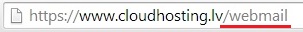In the future, using the website cloudhosting.lv, you agree to the rules of using Cookies. Read more. I agree
How to create a mailbox in VestaCP?
To create a mailbox on VestaCP, you need to:
Go to the control panel to the section "MAIL".

Next in the upper right corner click on the "add account".
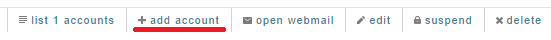
On the next page, fill the required fields.

You have created a mailbox! Now to go there you need to type address of your web page in the browser’s address bar and add word "webmail".