In the future, using the website cloudhosting.lv, you agree to the rules of using Cookies. Read more. I agree
How to add domain in cPanel?
There are two ways how you can add domain name.
To allocate the webpage in a separate directory, you must:
- Find the "Domains" section and select the "Addon Domains".
- In the "New Domain Name" field enter the domain name that you want to add to the webpage.
- In the "Subdomain / FTP Username" field enter the login that will be used for FTP-Access.
- Select the document root directory for the subdomain.
- In the "Password" field, enter a password that will be used for FTP-access, then confirm it. The system checks the strength of the password.
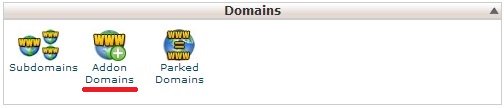
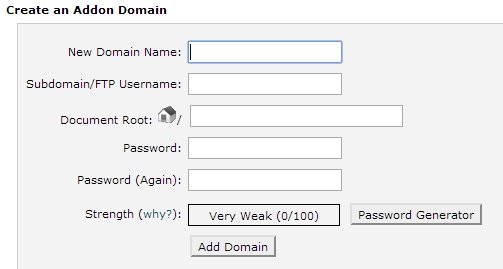
To allocate your webpage in the public_html directory, you must:
- In the "Domains" section choose "Parked Domains".
- In the "Create New Parked Domain" field enter the domain name you want to add.
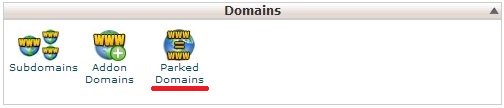

Added domain will not function as long as its name is not registered at the current registrar and wont be delegated to the hosting center DNS-server.
